If you're looking for brake pads that last considerably longer, consider ceramic brake pads. Made from a blend of dense ceramics and copper fibers, these pads can endure up to 75,000 miles—that's about 500% longer than traditional organic pads, which only last around 40,000 miles. Their superior heat dissipation reduces brake fade, ensuring reliable performance. Plus, they operate quietly and produce less dust, keeping your wheels cleaner. With fewer replacements needed, you'll also save on maintenance costs. There's a lot more to understand about their benefits and how they work, so keep exploring!
Key Takeaways
- Ceramic brake pads can last up to 75,000 miles, significantly longer than traditional organic pads, which average 40,000 miles.
- Their dense ceramic and copper fiber composition enhances durability, contributing to the extended lifespan.
- Superior heat dissipation properties in ceramic pads reduce brake fade, allowing for consistent performance over time.
- Quieter operation and less dust generation improve overall driving experience and reduce maintenance frequency.
- Investing in ceramic pads may have a higher upfront cost, but long-term savings from fewer replacements make them economical.
The Science Behind Ceramic Brake Pads

Understanding the science behind ceramic brake pads reveals why they're a popular choice for many drivers. Their unique material composition, featuring dense ceramics and embedded copper fibers, considerably enhances durability and performance.
Unlike organic or semi-metallic options, ceramic brake pads can last up to 75,000 miles, making them a smart investment under normal driving conditions.
The efficient heat dissipation of ceramic pads helps minimize brake fade, preventing the warping that can occur during high-temperature braking situations. This guarantees you maintain ideal stopping power when you need it most.
Additionally, their finer material composition results in less dust generation, keeping your wheels cleaner and reducing environmental impact.
One of the standout features of ceramic brake pads is their quiet operation. The unique construction dampens noise, contributing to a smoother and more comfortable driving experience.
This combination of low dust, effective heat management, and noise reduction makes ceramic brake pads an excellent choice for those who value performance and comfort in their braking experience.
Benefits of Long-Lasting Brake Pads

Longevity in brake pads brings significant advantages that can enhance your driving experience and maintenance routine. By opting for long-lasting brake pads, you're investing in several key benefits that can make your time on the road safer and more enjoyable.
- Improved safety: Higher durability means you'll enjoy consistent braking performance, reducing the risk of brake failure.
- Reduced maintenance costs: With fewer replacements needed, you'll save both time and money over your vehicle's lifespan.
- Cleaner wheels: Extended lifespan minimizes brake dust accumulation, leading to cleaner rims and less cleaning effort.
Long-lasting brake pads are designed to withstand higher temperatures, providing excellent performance during aggressive driving conditions. This capability not only enhances your vehicle's efficiency but also guarantees that your braking performance remains reliable over time.
You'll feel confident knowing that your brakes can handle whatever the road throws at them. By choosing durable materials, you're making a smart decision that benefits your vehicle and your wallet in the long run.
Comparison: Ceramic vs. Traditional Pads

Choosing the right brake pads can greatly impact your driving experience and vehicle performance. When comparing ceramic and traditional brake pads, the differences are striking.
Ceramic pads typically last up to 75,000 miles, markedly outlasting traditional organic pads that average around 40,000 miles. This extended lifespan means less frequent replacements, saving you time and hassle. Additionally, the heat dissipation properties of ceramic pads can be likened to the efficiency seen in heat pumps, which rely on effective heat management for ideal performance, highlighting the importance of material choice in durability and performance efficiency is measured by the Coefficient of Performance (COP).
In terms of noise and dust, ceramic pads excel with quieter operation and finer dust production, keeping your wheels cleaner. Traditional pads, especially semi-metallic ones, are known for generating more noise and dust, which can be an annoyance during your daily commute.
Heat dissipation is another vital factor. Ceramic pads are composed of dense ceramic materials and copper fibers, allowing for superior heat dissipation and minimizing brake fade. This reliability across various temperatures enhances overall braking performance, especially in extreme conditions, unlike traditional pads, which may struggle.
While ceramic pads tend to be pricier upfront, their longevity and reduced maintenance needs make them more cost-effective in the long run. Investing in ceramic pads can boost your driving experience and provide peace of mind on the road.
Factors Affecting Brake Pad Lifespan

When it comes to brake pad lifespan, several factors come into play that can considerably affect how long your pads last. Understanding these elements can help you maximize your brake pad longevity and guarantee safer driving.
- The material composition of your pads greatly influences their durability.
- Your driving habits, like how hard you brake, can either extend or shorten their lifespan.
- The driving environment you navigate, whether it's busy city streets or open highways, plays a significant role.
Heavy vehicles put additional stress on braking components, leading to faster wear. Likewise, driving in stop-and-go traffic accelerates excessive wear compared to steady cruising.
Regular maintenance is essential; checking your brake fluid and replacing it every 25,000 miles can prevent contamination and enhance brake pad lifespan.
Choosing the Right Brake Pads

Understanding the factors that affect brake pad lifespan naturally leads to the importance of selecting the right brake pads for your vehicle.
Start by considering your driving style. If you frequently drive in demanding conditions or own a high-performance vehicle, semi-metallic pads might be your best bet. For everyday driving, organic brake pads can offer a quieter, more comfortable ride. Ceramic pads are a great middle ground, providing excellent heat resistance and low dust generation.
Next, evaluate your vehicle manufacturer's recommendations. They design brake pads for peak performance based on your vehicle's specifications.
Factors like noise level and dust generation also play a critical role in your choice. If you prefer a quieter braking system, you might lean towards ceramic or organic pads over semi-metallic options.
Signs You Need New Brake Pads

Knowing the signs that indicate you need new brake pads can save you from dangerous driving situations. Ignoring these warning signals can compromise your vehicle's braking performance and put you at risk on the road.
Here are key indicators to watch for:
- Squeaking or grinding noises when you apply the brakes.
- Vibration or pulsation in the brake pedal during braking.
- Brake warning light illuminated on your dashboard.
If you hear squeaking noises, it often means your brake pads are worn and need replacement. Grinding noises signal that the pads are severely depleted, threatening your safety.
You should also be alert for reduced responsiveness or longer stopping distances; these can indicate your brake pads are nearing the end of their lifespan. A physical inspection can reveal uneven wear patterns or thinning pads.
If you notice any of these signs, don't wait. Addressing the issue promptly guarantees ideal braking performance and keeps you safe on the road. Ignoring these early signs can lead to more severe and costly repairs down the road, so it’s best not to take any chances. However, don’t throw away your OBD scanner just yet—it can still be a useful tool for other diagnostic checks. Regular maintenance and immediate action are key to preventing accidents and ensuring your vehicle stays in top condition.
Maintenance Tips for Longevity

To guarantee your brake pads last as long as possible, regular maintenance is essential. Start by inspecting your brake pads for signs of wear, like thinning material or uneven surfaces. Catching these issues early can prevent premature failure and maintain your braking system's efficiency.
You can also extend the lifespan of your brake pads by practicing gradual stops instead of abrupt braking, which can reduce wear by up to 30%. Keep your brake fluid clean and replace it every 25,000 miles to avoid corrosion that could impact pad performance.
Managing your vehicle weight is another effective strategy; reducing cargo can decrease strain on the brake pads, potentially increasing their longevity by 20% or more.
Expert Recommendations for Brake Service
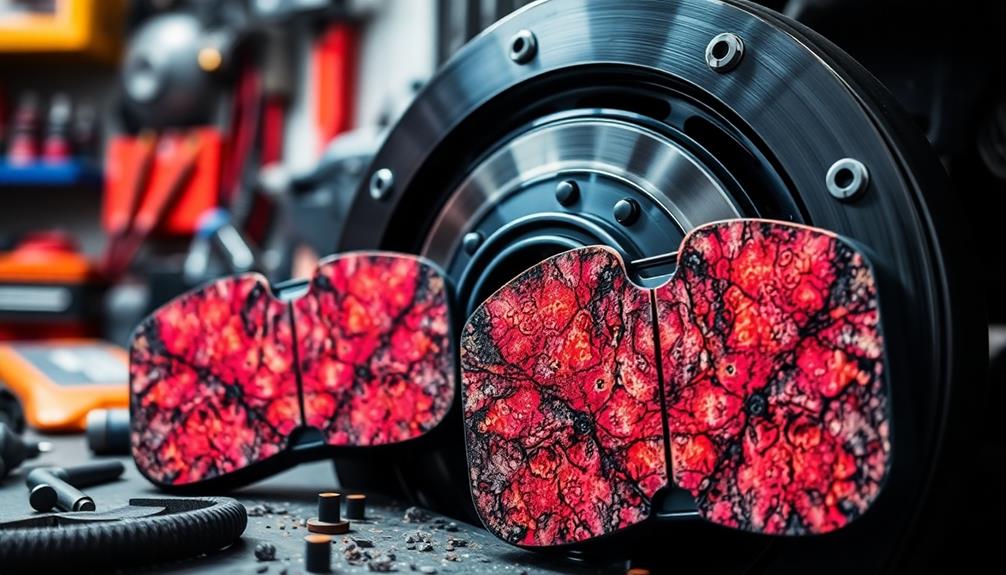
While regular maintenance is vital for your brake system, seeking expert recommendations can further enhance safety and performance. To guarantee your brakes function at their best, consider these key points:
– Prioritize professional evaluations: Regular brake inspections help catch issues early, especially if you hear squeaking or feel reduced responsiveness.
Additionally, just as with managing camper toilets, understanding the mechanics of your brake system can prevent costly repairs.
– Choose the right brake pads: Opt for pads made from ceramic materials, as they can last up to 75,000 miles, greatly boosting longevity compared to other options.
This is similar to selecting the right materials for turning vehicles into campers, assuring maximum efficiency and comfort.
– Avoid mismatched components: Selecting brake pads compatible with your vehicle is vital for peak performance and vehicle safety.
Don't underestimate the importance of maintaining proper brake fluid levels and cleanliness either. Experts recommend flushing and replacing brake fluid every 25,000 miles to extend the life of your brake components.
Professional brake services, like those from MINI of Warwick, offer invaluable guidance on brake pad selection and timely replacements.
Frequently Asked Questions
What Brake Pad Material Lasts the Longest?
If you're looking for longevity, ceramic brake pads are your best bet. They typically last up to 75,000 miles, outperforming semi-metallic and organic options. Your driving habits can also affect how long they last.
Which Type of Brake Pads Last Longer?
You'd think brake pads are like fine wine, improving with age, right? Well, ceramic pads last the longest, typically up to 75,000 miles. They'll keep you cruising longer than those semi-metallic or organic options ever could!
What Material Are the Best Brake Pads Made Of?
The best brake pads are often made from ceramic materials. You'll find they offer durability and longevity, lasting up to 75,000 miles. Their heat dissipation and noise reduction features make them a smart choice for your vehicle.
What Are the Best Brake Pads for Longevity?
Did you know ceramic brake pads can last up to 75,000 miles? For longevity, you'll want to choose these over organic or semi-metallic options, as they provide the best durability and performance for your vehicle.
Conclusion
In choosing ceramic brake pads, you're not just opting for longevity; you're investing in safety and performance. Imagine driving with confidence, knowing your brakes will last 500% longer than traditional options. This decision doesn't just save you money; it elevates your driving experience. So, when it's time to replace your brake pads, remember: the right choice today can keep you on the road longer and safer tomorrow. Your vehicle deserves the best—don't settle for less!









