To follow best practices for photos and documentation, organize your images with clear file names, folders, and descriptive metadata like dates, locations, and tags. Embedding metadata and using standardized keywords aid in easy retrieval. Maintain multiple backups on cloud and external drives to prevent data loss. Include notes on each photo’s context and purpose to enhance understanding. Mastering these steps ensures your images stay accurate, accessible, and well-preserved—learn more to optimize your documentation process.
Key Takeaways
- Use clear, high-quality images with proper lighting and focus to ensure accurate documentation.
- Embed or associate detailed metadata, including date, location, and descriptive tags, for easy retrieval.
- Establish consistent naming conventions and organize images into logical folders or categories.
- Implement reliable storage solutions with regular backups to prevent data loss and ensure long-term preservation.
- Include contextual notes on the purpose, observations, and circumstances of each photo to enhance understanding.
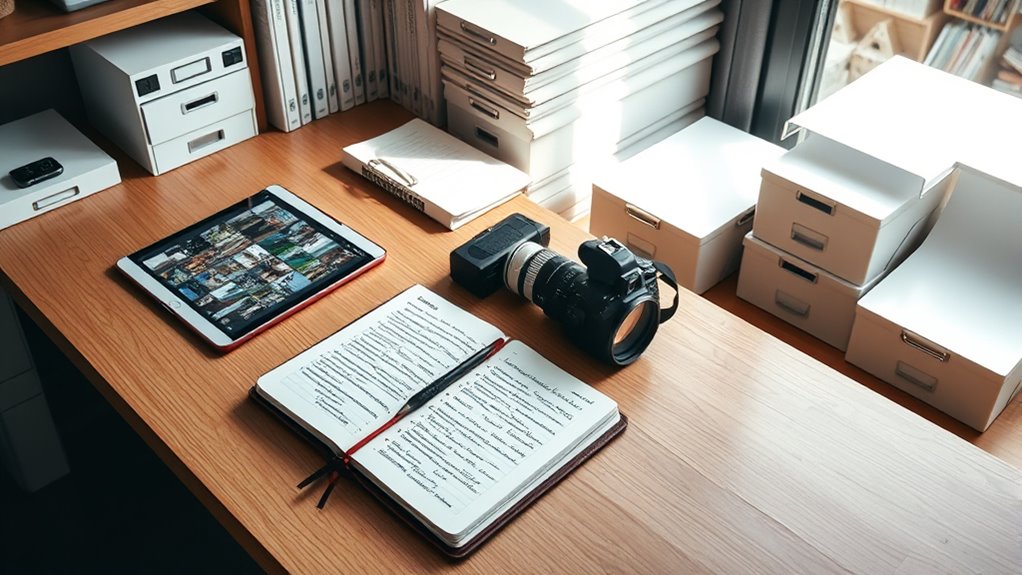
Capturing clear, accurate photos and maintaining thorough documentation are vital skills for guaranteeing information is reliable and easily accessible. When it comes to managing visual records, metadata organization plays an essential role. Metadata is the data about your photos—details like date, time, location, camera settings, and descriptive tags. Properly organizing this information helps you quickly locate specific images later and provides context that enhances their value. As you take photos, make it a habit to embed relevant metadata directly into the image files or record it separately in a structured digital system. This way, your digital archiving process becomes more efficient, allowing you to retrieve images based on various criteria without hassle. Additionally, implementing metadata standards ensures consistency and improves searchability across your collection. Digital archiving isn’t just about storing images; it’s about creating a systematic approach to preserve and manage your visual records over time. You should establish a consistent naming convention for your files that reflects their content and date, making it easier to sort and identify images at a glance. Using folders and subfolders that mirror your organizational needs ensures your archive remains navigable. Incorporate keywords and tags into your metadata to describe key elements within each photo, such as subjects, locations, or events. This layered approach to metadata organization not only streamlines your search process but also maintains the integrity of your digital records, preventing loss or misplacement of valuable information. Additionally, adopting a reliable digital archiving system safeguards your photos from corruption, accidental deletion, or hardware failure. Cloud storage solutions, external drives, and dedicated archiving platforms can serve as backup options, preserving your images in multiple locations. Regularly updating your archives and verifying file integrity are best practices that prevent data degradation over time. When you document, always include contextual details alongside images—notes about the purpose of the photo, observations, or relevant circumstances—so that others can understand and utilize the information effectively in the future.
Frequently Asked Questions
What Are Common Mistakes to Avoid When Taking Photos?
You should avoid poor photo composition by not centering subjects or ignoring the rule of thirds. Also, steer clear of bad lighting; don’t rely solely on harsh or dim light, and forget to use proper lighting techniques like adjusting exposure. Keep your photos steady to prevent blurriness, and always check your background for clutter. These mistakes can ruin your images, so focus on good composition and lighting to capture clear, professional-looking photos.
How Do I Organize Large Photo Collections Effectively?
To organize large photo collections effectively, start with clear folder structures and use consistent naming conventions. Incorporate metadata management by adding tags, dates, and descriptions to easily search later. Implement backup strategies like cloud storage and external drives to safeguard your collection. Regularly update and clean your files, ensuring duplicates are removed. This approach keeps your photos organized, accessible, and protected, saving you time and frustration in the long run.
Which File Formats Are Best for Long-Term Storage?
For long-term storage, choose file formats like TIFF or PNG, as they preserve image quality and support metadata management effectively. TIFF files are ideal for archiving due to their lossless compression and extensive metadata options, while PNG offers high quality with better compression. Compared to JPEG, these formats maintain detail over time. Always compare file formats based on your needs, especially regarding metadata support and file size, to guarantee your photos stay preserved.
How Can I Ensure Privacy When Sharing Photos?
Think of your photos like the Mona Lisa—protect them carefully. To guarantee privacy when sharing, set strict privacy settings on your platforms, limiting who can view your images. Use image blurring to obscure sensitive details before sharing, acting like a digital veil. Always double-check your sharing permissions, and consider watermarking or cropping images to keep control. These steps help you safeguard your privacy while sharing memories.
What Tools Assist in Editing Photos Professionally?
You can use professional photo tools to edit photos effectively. Popular photo editing software like Adobe Photoshop, Lightroom, or Capture One offers advanced features such as retouching, color correction, and masking. These tools help you enhance image quality and achieve a polished look. With their user-friendly interfaces and powerful capabilities, you can easily make adjustments that elevate your photos to a professional standard.
Conclusion
By mastering photo and documentation best practices, you guarantee your work is clear and trustworthy. Think of your photos as the silent storytellers—powerful yet simple—while your documentation acts as the detailed guide that brings context to those images. When you balance the artistry of capturing moments with the precision of recording details, you create a seamless narrative. Ultimately, your careful approach turns fleeting visuals into lasting proof, making your efforts both memorable and meaningful.









